Guaranteed 700g Bakugan!
Sign up for our newsletter above , we'll occasionally send you the latest Buzz on all things Bakugan!
Categories
- BakuBlog
- Bakugan BakuTech Manga
- Bakugan BakuTech Manga TV Show
- Bakugan Battle League
- Bakugan Collection
- Bakugan Dimensions
- Bakugan Events
- Bakugan Finds
- Bakugan Gundalian Invaders
- Bakugan News
- Bakugan On Sale
- Bakugan Tv Show
- Bakugan Video Game
- Bakugan: Mechtanium Surge
- Battle Tactics
- Contests
- Feature Article
- Industry News
- New Bakugan
- New Bakugan Items
- Site Updates
- Uncategorized


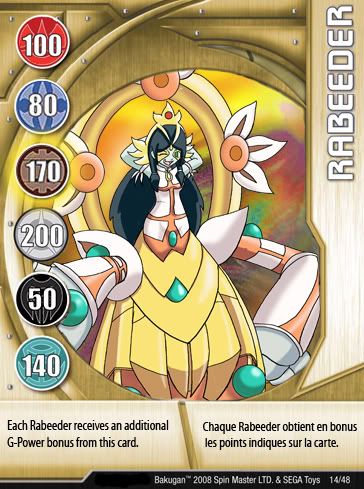 If anyone wants to try this, I started with a Hynoid gold card, added the point values from other cards that were what I wanted with copy-paste, clone-stamped out the text and wrote the card text in Myriad condensed (with a free-transform vertical stretch) while copy-pasting in the letters for the card name (mostly borrowing from Exedra). For the art, I did a layer mask and marked over the original to get rid of it, creating a nice transparent window for my Rabeeder art (Which was by me). Tossed in a background and voila! This required photoshop and some skillz, of course.Still, I amaze me. I should be careful or someone might think this is real!Here's my original artwork:
If anyone wants to try this, I started with a Hynoid gold card, added the point values from other cards that were what I wanted with copy-paste, clone-stamped out the text and wrote the card text in Myriad condensed (with a free-transform vertical stretch) while copy-pasting in the letters for the card name (mostly borrowing from Exedra). For the art, I did a layer mask and marked over the original to get rid of it, creating a nice transparent window for my Rabeeder art (Which was by me). Tossed in a background and voila! This required photoshop and some skillz, of course.Still, I amaze me. I should be careful or someone might think this is real!Here's my original artwork:

 Entries (RSS)
Entries (RSS)