Guaranteed 700g Bakugan!
Sign up for our newsletter above , we'll occasionally send you the latest Buzz on all things Bakugan!
Categories
- BakuBlog
- Bakugan BakuTech Manga
- Bakugan BakuTech Manga TV Show
- Bakugan Battle League
- Bakugan Collection
- Bakugan Dimensions
- Bakugan Events
- Bakugan Finds
- Bakugan Gundalian Invaders
- Bakugan News
- Bakugan On Sale
- Bakugan Tv Show
- Bakugan Video Game
- Bakugan: Mechtanium Surge
- Battle Tactics
- Contests
- Feature Article
- Industry News
- New Bakugan
- New Bakugan Items
- Site Updates
- Uncategorized


 Darkus Drago
Darkus Drago Ventus Exedra
Ventus Exedra Darkus Brontes
Darkus Brontes Hope you like them!
Hope you like them!

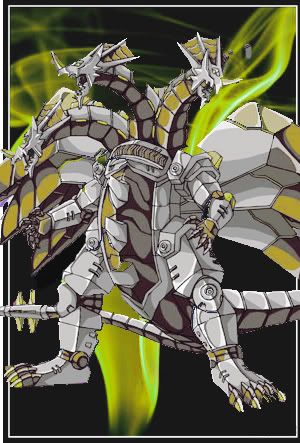


 Entries (RSS)
Entries (RSS)